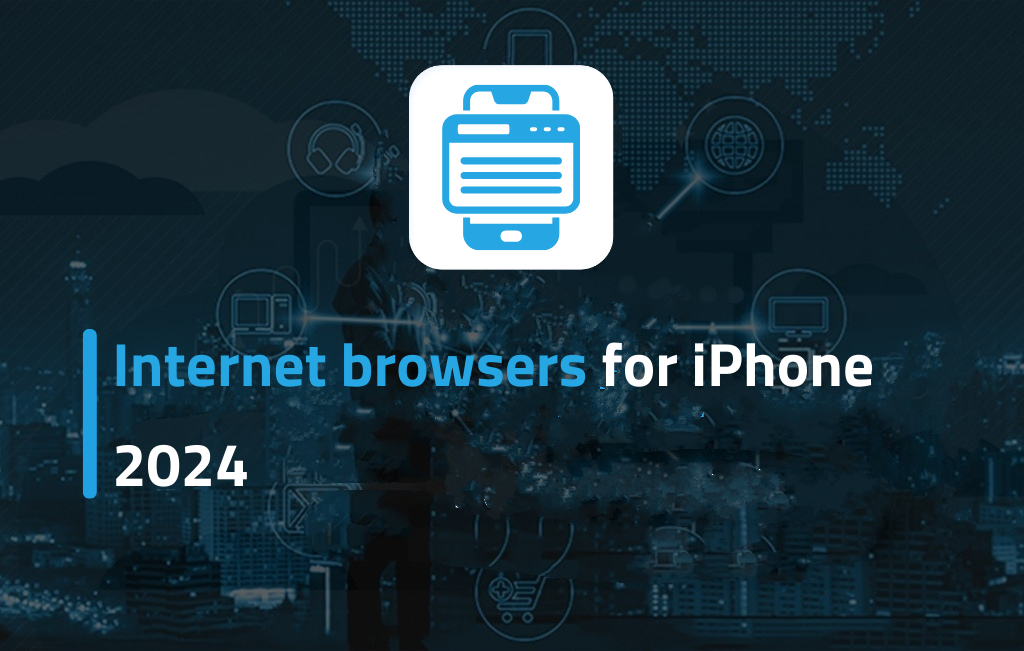Internet browsers for iPhone, each of which has its own features and benefits that distinguish it from others, which is what we will talk about in today’s article.
Internet browsers for iPhone
There are many web browsers available for iPhone, each with their strengths and weaknesses. Here are some of the most common:
- Safari: The default web browser for iPhone Safari is fast, secure, and seamlessly integrated with iOS. It includes features like tracking prevention, reading mode, and syncing tabs with other Apple devices.
- Chrome: Chrome is another popular web browser that is available for iOS. It’s fast, secure, and includes many of the same features as Safari, like tracking prevention and tab syncing. Chrome also includes a feature called “Smooth Scrolling” which lets you smoothly scroll between web pages using a gesture.
- Firefox: Firefox is an open source web browser that focuses on privacy and security. It includes features such as tracking prevention, incognito browsing, and data hacking protection. Firefox also has a variety of add-ons that can customize your browsing experience.
- Opera: Opera is a web browser that includes a number of unique features, such as a built-in VPN, an ad blocker, and a data saving mode. Opera also has a variety of add-ons that can customize your browsing experience.
- Brave: Brave is a web browser that focuses on speed and privacy. It includes features like a built-in ad blocker, incognito mode, and data hacking protection. Brave also has a variety of add-ons that can customize your browsing experience.
What is the best browser for iPhone?
There is no single browser that is considered the absolute best browser for iPhone, as it depends on your needs and preferred features. Here are some popular iPhone web browsers with their strengths to help you choose:
1. Safari:
- Default browser on iPhone and iPad.
- Fast and easy to use.
- Nicely integrated with iOS.
- Battery saver.
- Supports privacy features such as “Prevent Website Tracking”.
2. Chrome:
- Popular browser from Google.
- Fast and easy to use.
- Seamless sync with your Google account.
- Supports many plugins.
- Available on all platforms.
3. Firefox:
- A browser focused on privacy and security.
- Open source.
- Highly customizable.
- Supports many plugins.
- Available on all platforms.
4. Microsoft Edge:
- Fast browser from Microsoft.
- easy to use.
- Seamless sync with your Microsoft account.
- Supports many features such as “Read Articles”.
- Available on all platforms.
5. Davin:
- A browser focused on security and privacy.
- Integrated with VPN.
- It does not track your online activity.
- easy to use.
- Available on iOS and Android.
Tips for choosing Internet browsers for iPhone
In the following lines we explain in detail tips for choosing the best browser:
- Determine your needs: Are you looking for a fast browser? security? easy to use?
- Compare Features: Compare the features offered by each browser such as multiple tabs, ad blocking, reading mode, etc.
- Try different browsers: The best way to choose the right browser for you is to try different browsers and see what you prefer.
Read more: Currency rates application for Android
What is the most powerful internet browser?
The best web browsers for iPhone depend on your needs and preferred features. Here are some popular options with their strengths:
Google Chrome browser:
- Fastest Browser: Chrome is known for its lightning-fast speed, especially with its support for the V8 JavaScript engine.
- Huge extension library: Chrome offers the largest collection of extensions to customize your browsing experience.
- Integration with Google Services: Chrome makes it easy to access Google services like Gmail, YouTube, and Drive.
Firefox browser:
- Security and Privacy: Firefox focuses on protecting your personal data, with features like tracking prevention and ad blocking.
- Extensive customization options: Firefox allows you to dramatically change the browser’s appearance and behavior.
- Open Source: Firefox is an open source project, which means anyone can contribute to its development.
Opera browser:
- Built-in VPN: Opera provides a free virtual private network (VPN) to protect your privacy while browsing.
- Simple User Interface: Opera has an intuitive user interface with features like Speed Dial for quick access to your favorite sites.
- Ad Blocking: Opera automatically blocks annoying ads.
Brave browser:
- Block ads and tracking: Brave blocks ads and tracking by default, speeding up your browsing experience and protecting your privacy.
- BAT Rewards: You can earn BAT cryptocurrencies by watching ads, then use them to support your favorite content creators.
- Lightweight design: Brave is a lightweight browser that does not consume a lot of device resources.
Microsoft Edge browser:
- Windows integration: Edge is the default browser for Windows, making it easy to use with features like Windows Hello and Timeline.
- Reading Mode: Edge lets you read articles and websites without distraction while removing ads and unnecessary items.
- Security Features: Edge offers powerful security features like SmartScreen Filter to block malicious websites.
Features of Internet browsers for iPhone
In general, Internet browsers on iPhone have many advantages, including:
- Fast performance: iPhone browsers are known for their speed, both in loading web pages and processing JavaScript.
- iOS Integration: iPhone browsers integrate seamlessly with iOS, allowing you to easily share web pages with other apps, and use features like Handoff and Continuity.
- Privacy and Security: iPhone browsers focus on privacy and security, offering features like intelligent tracking prevention and data protection.
- Ease of use: iPhone browsers have an intuitive user interface, making them suitable for users of all experience levels.
Ultimately, choosing the best iPhone browser depends on your needs and interests. If you’re looking for a fast, secure, and easy-to-use browser, Safari is a great choice. If you are looking for a browser with advanced features or that focuses on privacy, there are many other options available.