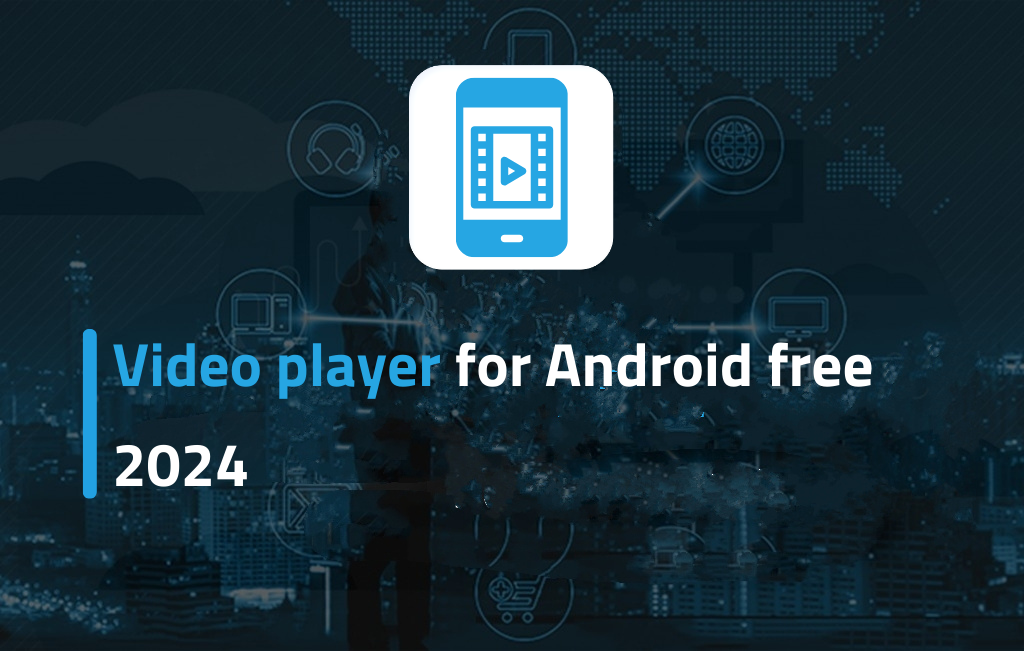Video player for Android is the one that meets your needs and budget. If you are looking for a free and open source video player that supports all popular video formats, VLC for Android is a great choice. If you are looking for a free video player that features multi-core support, video subtitles, and advanced audio settings.
Video player for Android
There are many video players available for Android, but some of the best include:
- VLC for Android: A free and open source video player that supports all popular video formats, including MKV, MP4, AVI, and MOV. It also supports network streaming and DVD playback.
- MX Player: Another video player that supports all popular video formats, but also has additional features like subtitles and background video playback.
- BS Player: A video player that supports all popular video formats, in addition to supporting playing videos in high-resolution formats such as 4K and 8K.
What is the application that opens videos?
On smartphones and tablets, most devices come with a built-in video player app. For example, Android devices come with a video player app called ‘Video’. There are also many free and premium video player apps available for download from the Google Play Store.
On computers, there are many free and premium video player applications available for download from the Internet. Some popular applications include VLC Media Player, Windows Media Player, and QuickTime Player. Here are some popular applications of video player:
- VLC Media Player: A free and open source application that supports all types of video and audio files.
- Windows Media Player: A built-in application that comes with Windows computers.
- QuickTime Player: A built-in application that comes with macOS computers.
- MX Player: A free application that supports many advanced features, such as subtitle support and the ability to play videos in different formats.
- Kodi: A free and open source app that supports streaming videos, music, and live TV.
When choosing a video player for Android, it’s important to consider the features you need. For example, if you need support for specific video or audio formats, make sure you choose an app that supports those formats. If you need advanced features, such as subtitle support or the ability to play videos in different formats, make sure you choose an app that supports these features.
Read more: Currency conversion application for iPhone
What is the best video player for Android?
The best video player for Android is a video player that meets your needs and desires. There are many video players available for Android, each with their strengths and weaknesses. Here are some of the best video players for Android:
- VLC for Android: VLC for Android is one of the most popular video players for Android. It’s free and open source and supports a wide range of video formats.
- MX Player: MX Player is another powerful video player that supports a wide range of video formats. It also supports features like subtitles and background playback.
- KMPlayer: KMPlayer is another video player that supports a wide range of video formats. It also supports features like subtitles and background playback.
- BS Player: BS Player is a powerful video player that supports a wide range of video formats. It also supports features like subtitles and background playback.
- Crocodile Tube: Crocodile Tube is a simple and easy-to-use video player that supports a wide range of video formats.
To determine the best Android video player for you, consider the features you need or want. If you’re looking for a free and open source video player that supports a wide range of video formats, VLC for Android is a good choice.
Then if you are looking for a powerful video player that supports features like subtitles and background play, MX Player, KMPlayer or BS Player are good options. If you are looking for a simple and easy-to-use video player, Crocodile Tube is a good choice.
Mobile video player
There is many video playback software available on smartphones and tablets, each with their own advantages and disadvantages. Here are some of the best programs available:
- MX Player: It is another popular video player that supports many advanced features, such as support for subtitles and non-standard video formats. It also provides a simple and easy to use user interface.
- KMPlayer: is another video player that supports many advanced features, including support for subtitles and non-standard video formats. It also offers a customizable user interface.
- VLC for Android: is a free and open source video player that supports all popular video formats, including 4K and 8K. It also supports playing video from various sources, such as local media files and network streams.
Video player for Android APK
There is many video player software for Android, either through Google Play Store or from other sources like Uptodown. Here are some of the best video players for Android APK:
- XPlayer is a comprehensive video player that supports a wide range of video formats, including AVI, 3GP, MP4, WMV, MKV, etc. It features a simple and easy-to-use user interface, as well as a variety of features, such as Chromecast support, video protection, and hardware acceleration.
- MX Player is another popular video player that supports a wide range of video formats, as well as supporting high-resolution video formats, such as 4K and 8K. It has a variety of features, such as translation support, touch control support, and gesture support.
- VLC for Android is a free and open source video player that supports a wide range of video formats, in addition to supporting high-resolution video formats.
Factors for choosing a video player for Android
Here are some factors to consider when choosing a video player for Android:
- Supported Video Formats: Make sure the video player supports the video formats you want to play.
- Features: Select the features you need or want from the video player. Common features may include subtitles, background playback, speed control, and lock screen.
- Size and Performance: Consider the size of your video player and its impact on your device’s performance.
- Price: Some video players are free, while others are paid.